Visual tool for CATransform3D
Understanding CGAffineTransforms is tricky. Understanding them in three dimensions, as a CATransform3D, is even trickier.
There are some fantastic resources available, but I’m a visual learner and I like to be able to mess with things to see what happens.
Though it is great to understand the maths behind transforms1, that doesn’t necessarily allow you to get the effect you’re after just by making up some matrix values and trying them out. We need a little transform sandbox to play in.
To that end, I’ve created a demo app, available on GitHub which allows you to create any number of effects by stacking up transforms, adjusting the anchor point and tweaking the individual values of each transform in the stack:
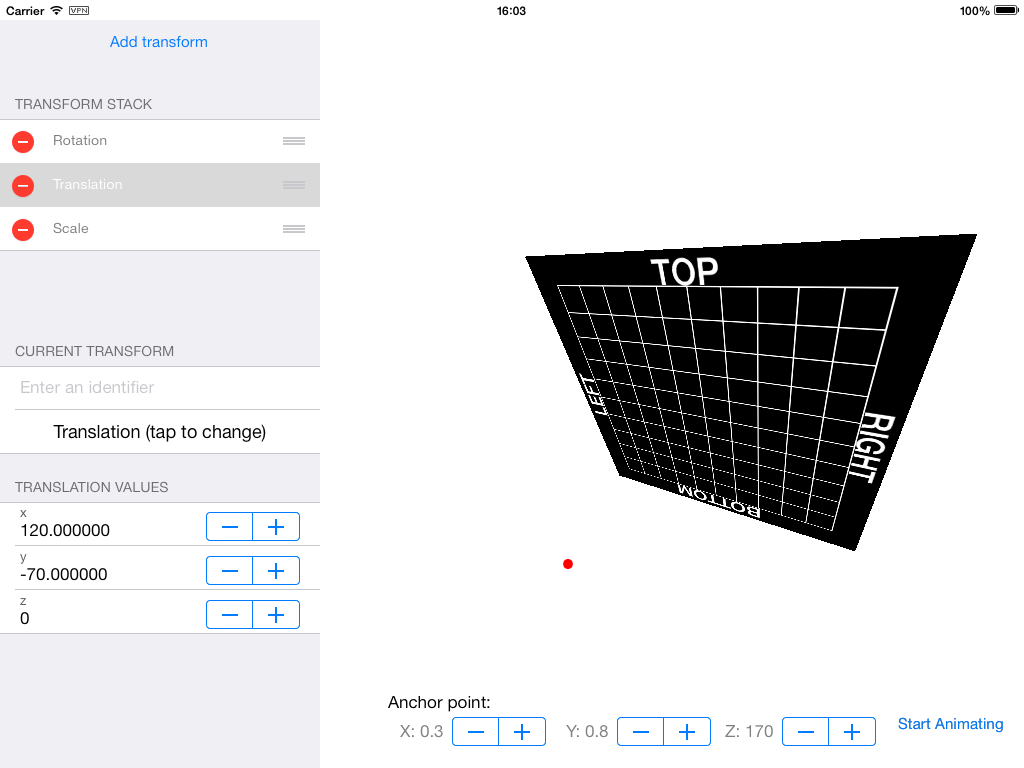
A static screenshot doesn’t really do it justice - you need to build the app and animate it to see the view dancing around the anchor point. I find it quite hypnotic. It is very useful for working out the transformations you need to apply to get a particular effect, rather than having to build your actual app each time.
You can add transforms of any type (rotation, translation, scale, or manual), edit the individual parameters, re-order them in the stack and animate the whole thing to and from the identity transform.
There were a few challenges faced when building the app:
- Making the anchor point indicator occupy the right position in 3D - the secret is to use a CATransformLayer to hold all of your visible layers
- Adjusting the position of the grid layer when updating the anchor point - once you’ve stopped using it as the main view’s layer, you can’t do the frame resetting trick
- Learning that UIView block animations don’t apply to animations on sublayers (here, via here)
A lot of help also came from iOS Core Animation: Advanced Techniques by Nick Lockwood, highly recommended for anyone interested in Core Animation.
Pull requests with improvements are most welcome.
-
And despite the excellent articles linked above, I only really understand it myself when I’m reading them. A day or so later, it’s gone… ↩